This example concerns dynamic power management (DPM) schemes, which are sets of instructions used to switch between different power states of computing devices. This example is actually based on a specific case study from the literature - a Fujitsu disk drive with 3 power states - but in the following, we describe the DPM system in a fairly generic way.
The DPM system comprises three components: the Service Queue (SQ) into which requests for a particular service are placed (read/write requests to the disk in this case), the Service Provider (SP) which responds to these requests (the disk drive itself here), and the Power Manager (PM). The Service Provider has several different power states, in this case: sleep, idle and busy. The idea is these three states have different power consumptions but also different response times when a service is to be performed. Switches between power states are either performed by the Service Provider itself or initiated by the Power Manager. A good strategy for switching between these states will be one that keeps power consumption as low as possible whilst maintaining an acceptable level of service.
Our initial PRISM model is the following:
// Simple dynamic power management (DPM) model // Based on: // Qinru Qiu, Qing Wu and Massoud Pedram // Stochastic modeling of a power-managed system: Construction and optimization // Proc. International Symposium on Low Power Electronics and Design, pages 194--199, ACM Press, 1999 ctmc //----------------------------------------------------- // Service Queue (SQ) // Stores requests which arrive into the system to be processed. // Maximum queue size const int q_max = 20; // Request arrival rate const double rate_arrive = 1/0.72; // (mean inter-arrival time is 0.72 seconds) module SQ // q = number of requests currently in queue q : [0..q_max] init 0; // A request arrives [request] true -> rate_arrive : (q'=min(q+1,q_max)); // A request is served [serve] q>1 -> (q'=q-1); // Last request is served [serve_last] q=1 -> (q'=q-1); endmodule //----------------------------------------------------- // Service Provider (SP) // Processes requests from service queue. // The SP has 3 power states: sleep, idle and busy // Rate of service (average service time = 0.008s) const double rate_serve = 1/0.008; module SP // Power state of SP: 0=sleep, 1=idle, 2=busy sp : [0..2] init 1; // Synchronise with service queue (SQ): // If in the idle state, switch to busy when a request arrives in the queue [request] sp=1 -> (sp'=2); // If in other power states when a request arrives, do nothing // (need to add this explicitly because otherwise SP blocks SQ from moving) [request] sp!=1 -> (sp'=sp); // Serve a request from the queue [serve] sp=2 -> rate_serve : (sp'=2); [serve_last] sp=2 -> rate_serve : (sp'=1); endmodule //----------------------------------------------------- // Reward structures rewards "queue_size" true : q; endrewards
This model is a continuous-time Markov chain (CTMC), as denoted by the keyword at the start of the file. Presently, we just have two modules, representing the Service Queue (SQ) and Service Provider (SP). There are a couple of important things to note.
Firstly, since this is a CTMC, updates in guarded commands are labelled with rates, not probabilities. The first command in the module SQ, for example, which describes the arrival of a request into the queue, has the rate rate_arrive, which is a constant defined just above in the file.
Secondly, notice that all the commands are labelled with actions (in square brackets at the start of the line).
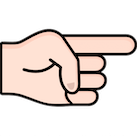 Read the section on synchronisation in the manual.
Then, have a look at the definition of the SQ
and SP modules,
and try to understand what they describe.
Read the section on synchronisation in the manual.
Then, have a look at the definition of the SQ
and SP modules,
and try to understand what they describe.
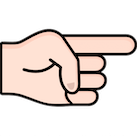 Download the model file power.sm from above and load it into PRISM.
Download the model file power.sm from above and load it into PRISM.
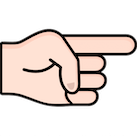 Use the PRISM simulator to generate some random paths through the model.
Notice how, for a CTMC model like this, the elapsed time as the path progresses is displayed in the table.
You will probably find that the size of the queue (q)
never gets above 1. Why is this?
Generate a path by hand where the queue reaches its maximum size (currently q_max=20).
What happens when more requests arrive while the queue is full?
Use the PRISM simulator to generate some random paths through the model.
Notice how, for a CTMC model like this, the elapsed time as the path progresses is displayed in the table.
You will probably find that the size of the queue (q)
never gets above 1. Why is this?
Generate a path by hand where the queue reaches its maximum size (currently q_max=20).
What happens when more requests arrive while the queue is full?
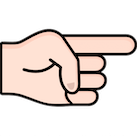 What is the size of the state space of this model?
(i.e from the initial state, how many possible different states can be reached?)
Go back to the "Model" tab of the GUI, select menu option "Model | Build model"
and then look at the statistics displayed in the bottom left corner to check your answer.
What is the size of the state space of this model?
(i.e from the initial state, how many possible different states can be reached?)
Go back to the "Model" tab of the GUI, select menu option "Model | Build model"
and then look at the statistics displayed in the bottom left corner to check your answer.
We now extend our PRISM model by adding a Power Manager (PM) component. The PM functions by observing the state of the system (i.e. the SQ and the SP) and, based on this, instructs the SP when to change between the sleep power state and the idle and busy states. In PRISM, we will model this via synchronisation between the existing SP module and a new module called PM. We will use the actions idle2sleep and sleep2idle which tell the SP to move between its sleep and idle power states. Here is the PRISM code for the model extended with the PM module.
// Simple dynamic power management (DPM) model // Based on: // Qinru Qiu, Qing Wu and Massoud Pedram // Stochastic modeling of a power-managed system: Construction and optimization // Proc. International Symposium on Low Power Electronics and Design, pages 194--199, ACM Press, 1999 ctmc //----------------------------------------------------- // Service Queue (SQ) // Stores requests which arrive into the system to be processed. // Maximum queue size const int q_max = 20; // Request arrival rate const double rate_arrive = 1/0.72; // (mean inter-arrival time is 0.72 seconds) module SQ // q = number of requests currently in queue q : [0..q_max] init 0; // A request arrives [request] true -> rate_arrive : (q'=min(q+1,q_max)); // A request is served [serve] q>1 -> (q'=q-1); // Last request is served [serve_last] q=1 -> (q'=q-1); endmodule //----------------------------------------------------- // Service Provider (SP) // Processes requests from service queue. // The SP has 3 power states: sleep, idle and busy // Rate of service (average service time = 0.008s) const double rate_serve = 1/0.008; // Rate of switching from sleep to idle (average transition time = 1.6s) const double rate_s2i = 1/1.6; // Rate of switching from idle to sleep (average transition time = 0.67s) const double rate_i2s = 1/0.67; module SP // Power state of SP: 0=sleep, 1=idle, 2=busy sp : [0..2] init 0; // Respond to controls from power manager (PM): // Switch from sleep state to idle state // (in fact, if the queue is non-empty, go straight to "busy" , rather than "idle") [sleep2idle] sp=0 & q=0 -> rate_s2i : (sp'=1); [sleep2idle] sp=0 & q>0 -> rate_s2i : (sp'=2); // Switch from idle state to sleep state [idle2sleep] sp=1 -> rate_i2s : (sp'=0); // Synchronise with service queue (SQ): // If in the idle state, switch to busy when a request arrives in the queue [request] sp=1 -> (sp'=2); // If in other power states when a request arrives, do nothing // (need to add this explicitly because otherwise SP blocks SQ from moving) [request] sp!=1 -> (sp'=sp); // Serve a request from the queue [serve] sp=2 -> rate_serve : (sp'=2); [serve_last] sp=2 -> rate_serve : (sp'=1); endmodule //----------------------------------------------------- // Power Manager (PM) // Controls power state of service provider // (this is done via synchronisation on idle2sleep/sleep2idle actions) // Bound on queue size, above which sleep2idle command is sent const int q_trigger; module PM // Send sleep2idle command to SP (when queue is of size q_trigger or greater) [sleep2idle] q>=q_trigger -> true; // Send idle2sleep command to SP (when queue is empty) [idle2sleep] q=0 -> true; endmodule //----------------------------------------------------- // Reward structures rewards "queue_size" true : q; endrewards
The PM needs a policy in order to operate: a set of rules which dictate what power management instructions to send and when. This simple policy is to switch out of sleep mode when the request queue exceeds a certain size (denoted by the constant q_trigger) and to switch back to sleep mode when the queue is empty.
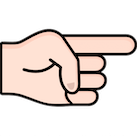 Look at the code we have added to the SP module
and at the new PM module.
Make sure you understand how they work.
Look at the code we have added to the SP module
and at the new PM module.
Make sure you understand how they work.
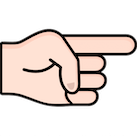 Now use the simulator to generate a trace through this new model.
When you create a new path, you have to specify a value for the constant q_trigger,
because it is left undefined in the model. Try a value of 5 for now.
Does this new model behave as you expect?
Now use the simulator to generate a trace through this new model.
When you create a new path, you have to specify a value for the constant q_trigger,
because it is left undefined in the model. Try a value of 5 for now.
Does this new model behave as you expect?
We will now use PRISM to analyse the behaviour of the power management system. More specifically, we will first study the probability that the service queue is full at a particular time instant.
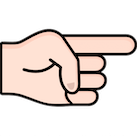 Go to the "Properties" tab of the GUI,
create a new constant called T,
of type double and with no defined value.
Then add the following property:
Go to the "Properties" tab of the GUI,
create a new constant called T,
of type double and with no defined value.
Then add the following property:
P=? [ F[T,T] q=q_max ]
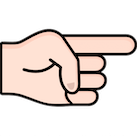 Now, create an experiment
based on this property, plotting a graph of its result for
q_trigger equal to 5
and T from 0 up to 20,
i.e. for the first 20 seconds of the system.
Now, create an experiment
based on this property, plotting a graph of its result for
q_trigger equal to 5
and T from 0 up to 20,
i.e. for the first 20 seconds of the system.
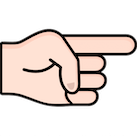 It seems that the transient probability of the queue being full stabilises after a short while.
Using another experiment, plot values for the same property on the same graph,
this time for T from 20 up to 40,
and see if the probability remains the same.
To confirm this, now create a property to check the long-run probability of the queue being full,
using the S operator.
Right click the new property and select "Verify".
You will need to give a value for T
but this is not used so you can enter anything.
It turns out that the default iterative method in PRISM (Jacobi) for solving this kind of property
does not converge in this case. Switch to the Gauss-Seidel method from the "Options" dialog and try again.
Check that your result matches the graph.
It seems that the transient probability of the queue being full stabilises after a short while.
Using another experiment, plot values for the same property on the same graph,
this time for T from 20 up to 40,
and see if the probability remains the same.
To confirm this, now create a property to check the long-run probability of the queue being full,
using the S operator.
Right click the new property and select "Verify".
You will need to give a value for T
but this is not used so you can enter anything.
It turns out that the default iterative method in PRISM (Jacobi) for solving this kind of property
does not converge in this case. Switch to the Gauss-Seidel method from the "Options" dialog and try again.
Check that your result matches the graph.
Next, we will study the expected size of the queue over time, using PRISM's support for costs and rewards.
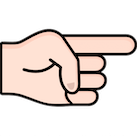 Read the section on
costs and rewards
in the manual.
Then, look at the rewards that have already been defined in this model.
Read the section on
costs and rewards
in the manual.
Then, look at the rewards that have already been defined in this model.
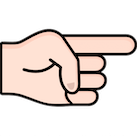 Add these two properties which can be used to compute the transient and long-run expected queue size, respectively:
Add these two properties which can be used to compute the transient and long-run expected queue size, respectively:
R{"queue_size"}=? [ I=T ] R{"queue_size"}=? [ S ]
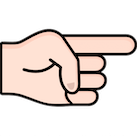 Plot the expected queue size at time T,
for the first 20 seconds of the model.
As above, also compute the long-run value and check that it matches the results on the graph.
Plot the expected queue size at time T,
for the first 20 seconds of the model.
As above, also compute the long-run value and check that it matches the results on the graph.
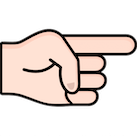 Now create some experiments to analyse the transient and/or long-run expected queue size
for a range of different values of the constant q_trigger.
How does the performance of the system vary as this changes?
What is the "best" value of q_trigger?
Now create some experiments to analyse the transient and/or long-run expected queue size
for a range of different values of the constant q_trigger.
How does the performance of the system vary as this changes?
What is the "best" value of q_trigger?
Another possible measure of the performance of the system is how many requests get lost, i.e. how many times a request arrives when the queue is currently full.
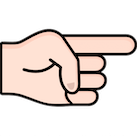 Add a second reward structure
to the model called "lost", which assigns 1 to every transition of the model labelled with
action request from a state where the queue is full.
Add a second reward structure
to the model called "lost", which assigns 1 to every transition of the model labelled with
action request from a state where the queue is full.
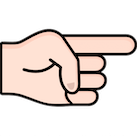 Now create a new property to check the expected cumulated
reward up until time T.
Don't forget to specify which reward structure you want in the property.
(You might want to look at
this section
of the manual.)
How does this measure vary for different values of q_trigger?
Now create a new property to check the expected cumulated
reward up until time T.
Don't forget to specify which reward structure you want in the property.
(You might want to look at
this section
of the manual.)
How does this measure vary for different values of q_trigger?
Of course, the performance of the system is actually a trade-off between several factors. In particular, we are interested not just in how promptly requests are dealt with (one measure of which is the expected queue size), but also the power consumption of the system. The power consumption of the system is defined as follows. Energy is used at rate 0.13, 0.95 or 2.15 for SP power states "sleep","idle" and "busy", respectively. In addition, transitions between power states have a fixed energy cost: going from "sleep" to "idle" uses 7.0 units and from "idle" to "sleep" uses 0.067 units.
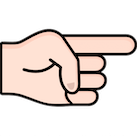 Add a third reward structure to the model representing the power consumption.
Use a cumulative reward property to investigate the energy consumption over time of the system.
Add a third reward structure to the model representing the power consumption.
Use a cumulative reward property to investigate the energy consumption over time of the system.
Another approach to implementing the power manager is to use stochastic policies, which can also make random choices.
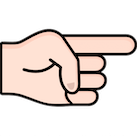 Replace the PM module in the existing model with the following:
Replace the PM module in the existing model with the following:
// Probability of ordering the SP to sleep when queue empty const double p_sleep; module PM // i2s: true when idle2sleep command should be issued i2s : bool init false; // Updates to i2s variable triggered by request arrivals/services [serve_last] true -> p_sleep : (i2s'=true) + 1-p_sleep : (i2s'=false); [request] true -> (i2s'=false); // Send idle2sleep command to SP (when queue empty, with probability p_sleep) [idle2sleep] i2s -> (i2s'=false); // Send sleep2idle command to SP (when queue is full) [sleep2idle] q=q_max -> true; endmodule
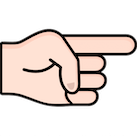 How well does this power management system perform?
What effect does the value of the probability p_sleep have?
How well does this power management system perform?
What effect does the value of the probability p_sleep have?
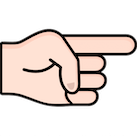 Can you think of any ways of improving these power management strategies?
Implement them in the PRISM model and see how well they perform.
Can you think of any ways of improving these power management strategies?
Implement them in the PRISM model and see how well they perform.
[ Back to index ]